*You may want to open the Tutorial Diagrams in a separate window.
Steps 1 through 3--Picking, prepping and transferring your image. Sorry, folks. You're on your own here. There are already several really good tutorials for getting the image you want to carve onto your rubber. Come back when you're ready.
A word about the differences between knife and gouge carving might be a nice place to start.
*Gouge tools essentially remove a strip of rubber in a specified shape; usually a "V" or a "U". Look at those two letters. Each one of them has a left and right side. When you are carving with a gouge, you have to think about both of those lines at the same time. One side will be next to the line of the image that you are working on, and the other side will be somewhere in a negative space (you hope). Occasionally it works out that the two sides are both working next to part of your image in unison. But that's another tutorial.
*An Exacto knife does not remove any rubber. Instead, it merely cuts a slit. In order to remove the rubber, you have to reverse the knife and cut in the opposite direction. We'll get to that later. When carving with a knife, there are three main differences that I can think of: you only have to think about one line at a time (sort of), the cutting surface is much greater on an exacto, and you can pivot the blade in an almost unlimited number of directions. You can pivot a gouge, but not to the same degree as a knife.
 When I carve, I hold my exacto knife almost exactly like I would hold a pencil. If you were to hold a pencil in your fingers and rest the point of the lead on paper, you could then rotate the eraser end in almost any direction without moving the tip of the pencil. You can do the same with a carving knife. In the picture above, the "eraser" end of my knife is tipped slightly forward or toward me, which means that the very tip of the blade is being led by a point higher up the cutting surface. This might seem irrelevant, but when you are carving, you have to keep the cutting surface of the blade that is below the rubber in mind and not just the visible part. A gouge only cuts with the the point that is farthest forward. A carving knife will cut at all points along the blade that come in contact with the rubber.
When I carve, I hold my exacto knife almost exactly like I would hold a pencil. If you were to hold a pencil in your fingers and rest the point of the lead on paper, you could then rotate the eraser end in almost any direction without moving the tip of the pencil. You can do the same with a carving knife. In the picture above, the "eraser" end of my knife is tipped slightly forward or toward me, which means that the very tip of the blade is being led by a point higher up the cutting surface. This might seem irrelevant, but when you are carving, you have to keep the cutting surface of the blade that is below the rubber in mind and not just the visible part. A gouge only cuts with the the point that is farthest forward. A carving knife will cut at all points along the blade that come in contact with the rubber.As you slide your knife along the line you are carving, you always want to keep your blade at an angle (see diagram 1). The rubber that remains should slope away from your line, so that the image has support. If you have two lines that are closer together, you will need to make the angle of your blade steeper so as not to undercut the lines nearby (see diagram 2). When you are finished carving the stamp, if you took a cross section of the rubber, the lines would look like tiny sloping mountains rather than straight cliffs (see diagram 3).
 With the technical stuff out of the way, now we can carve. Pick a line and use your exacto to trace along one side of that line. How deep you insert your blade will be determined by how close the surrounding lines are to where you are working. If your hand is steady and the lines of your image are dark enough and you are confident, then you can go ahead and cut along both sides of all of the lines in your image before removing any rubber. If one of the above doesn't apply then work systematically from one section of your stamp to the other, removing the rubber as you go. In the image above, first I cut right next to the line for the owl's beak (with the point of the blade pointing away from the beak), and then I turned the image around and cut a line in the opposite direction (with the point of the blade toward the beak). This creates a "V" shaped strip of rubber that is ready to be removed. In some case the space you are carving may be small enough that you don't need to reverse the blade to create the groove. In those cases, it may be enough to use the tip of your blade to "flick" out the piece of rubber that needs to be removed. I should note that I have two separate exacto knives that I use. One has a very fine, delicate point and I do what I can to protect it. The other is more for "grunt work", like flicking out pieces of rubber.
With the technical stuff out of the way, now we can carve. Pick a line and use your exacto to trace along one side of that line. How deep you insert your blade will be determined by how close the surrounding lines are to where you are working. If your hand is steady and the lines of your image are dark enough and you are confident, then you can go ahead and cut along both sides of all of the lines in your image before removing any rubber. If one of the above doesn't apply then work systematically from one section of your stamp to the other, removing the rubber as you go. In the image above, first I cut right next to the line for the owl's beak (with the point of the blade pointing away from the beak), and then I turned the image around and cut a line in the opposite direction (with the point of the blade toward the beak). This creates a "V" shaped strip of rubber that is ready to be removed. In some case the space you are carving may be small enough that you don't need to reverse the blade to create the groove. In those cases, it may be enough to use the tip of your blade to "flick" out the piece of rubber that needs to be removed. I should note that I have two separate exacto knives that I use. One has a very fine, delicate point and I do what I can to protect it. The other is more for "grunt work", like flicking out pieces of rubber. Now I can just hear the gouge carvers out there saying "That looks like twice as much work as carving my way! A gouge cuts both lines at the same time." And to a certain extent, that is true. I am not trying to elevate one method of carving over another. For me, carving with an exacto provides a greater measure of control. By focusing my concentration on only one line at a time, I can get much greater deal in tight places than I can with a gouge. It's all about the pivot, Baby!
Now I can just hear the gouge carvers out there saying "That looks like twice as much work as carving my way! A gouge cuts both lines at the same time." And to a certain extent, that is true. I am not trying to elevate one method of carving over another. For me, carving with an exacto provides a greater measure of control. By focusing my concentration on only one line at a time, I can get much greater deal in tight places than I can with a gouge. It's all about the pivot, Baby! The wide gouges come in handy when removing large sections of dead space.
The wide gouges come in handy when removing large sections of dead space. First you carve the inside of your inside lines. Then you carve the outside of your inside lines. Then you carve the inside of your outside lines. Then you carve the outside of your outside lines. Follow all that? Let me 'splain. Start in the center of your image (in this case the eyes and beak) carving the inside portions first (inside the beak and eyes). Then turn the image around and carve of the other side of lines you just finished (the outside of the eyes and beak). Work you way toward the outside edge of the stamp, first carving one side, then the other of each line. By carving one side of a line, removing the rubber, and then carving the other side of the line, you will be able to see where you might have made a mistake and correct for it. If you carve both sides of all of the lines on an image before removing any rubber (as mentioned above), then you lose your ability to self correct.
First you carve the inside of your inside lines. Then you carve the outside of your inside lines. Then you carve the inside of your outside lines. Then you carve the outside of your outside lines. Follow all that? Let me 'splain. Start in the center of your image (in this case the eyes and beak) carving the inside portions first (inside the beak and eyes). Then turn the image around and carve of the other side of lines you just finished (the outside of the eyes and beak). Work you way toward the outside edge of the stamp, first carving one side, then the other of each line. By carving one side of a line, removing the rubber, and then carving the other side of the line, you will be able to see where you might have made a mistake and correct for it. If you carve both sides of all of the lines on an image before removing any rubber (as mentioned above), then you lose your ability to self correct. Almost done carving the outside of the outside.
Almost done carving the outside of the outside. After all the inside, outside, upside down carving, you can go around and trim off the excess on the edge of the stamp. Just be sure to leave enough rubber to support delicate areas.
After all the inside, outside, upside down carving, you can go around and trim off the excess on the edge of the stamp. Just be sure to leave enough rubber to support delicate areas. Finish off with some fine tuning by inking, stamping and tweaking the carve until you are satisfied. I'm a stickler on clean images. Some people think the stray lines are cute or give a stamp it's "hand carved" feel. I'd rather make people look twice at an image before they can decide if it's store bought or not.
Finish off with some fine tuning by inking, stamping and tweaking the carve until you are satisfied. I'm a stickler on clean images. Some people think the stray lines are cute or give a stamp it's "hand carved" feel. I'd rather make people look twice at an image before they can decide if it's store bought or not.
TA-DA! Isn't he cute? Thanks to my brother for taking the pictures (and photoshopping out the boo-boo on my knuckle) and thanks to my nephew for being cute and having an owl themed 1st birthday party that was the inspiration for the stamp.
I hope this was helpful. If anything is unclear, just holler, and I'll try to fix it.
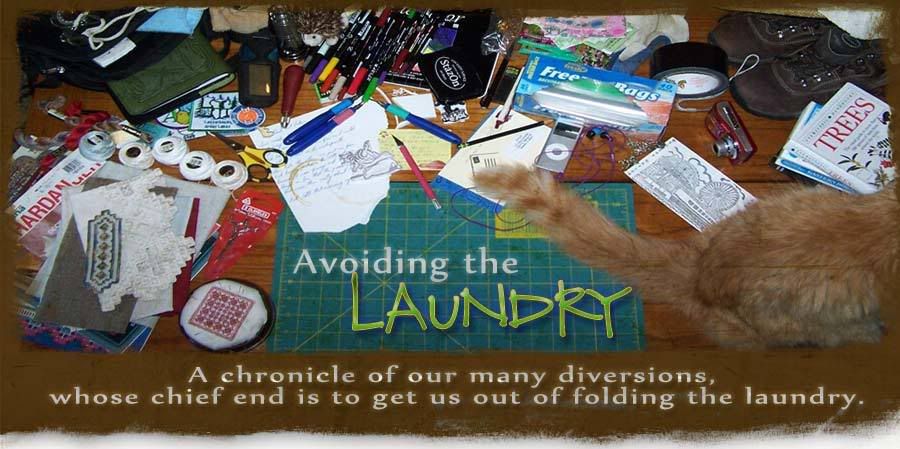
;-) Very clear. Thanks!
ReplyDeleteCool! It'd be hard to try the exacto after using the gouges for so long - you do a great job! :o)
ReplyDeleteAn owl-themed birthday party? I'm so jealous!!! :)
ReplyDeleteNicely done, my friend. Of course, I started with x-acto and then quickly moved to gouge. I find it interesting that folks are generally slanted one way or the other, not both-and. I'm trying to incorporate more x-acto use into my carving, but I'm feeling the same way as when I started..."where's my gouge??"
ReplyDeleteI'm hoping to give the wire knife a go...I've tried needles, too. Any thoughts on those?
~Liz :-)
I've never tried the wire or needle carves. They both seem to fall under the gouge category, so don't interest me that much right now.
ReplyDeleteS
Your site is wonderful! I wish you a very good continuation.
ReplyDeleteconsultation voyance gratuite